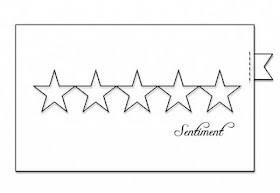Hi there!
Thank you so much to those of you who commented on my series last week. There will be another Inspired By week in a few days, I'm just tying up loose ends before planning a schedule.
There were a few requests for a tutorial on how to use digital images. When I started crafting, I had no idea whatsoever about digi and have had to learn 'on-the-job' so to speak. It's super easy and very cost effective.
Digi images range from 50c up to about $4.99 per image (It's rare they're on the upper end of the scale though). The beauty of digi images, is that you can resize, rotate etc etc to your hearts content and the images last forever AND don't need cleaning :) *wink*
Ok, so I've done a step-by-step tutorial of how to use them from purchasing through to actual 'use'.
There are a LOT of photos in this post because I tried to be as thorough as possible, for those of you with absolutely no idea what to do in regards to downloading and using digi images (like I didn't when I started!)
The actual purchasing of digi images etc is very simple. Exactly the same as any type of online shopping actually. You just go to the store, click "add to cart" (or whatever their version of that is), then pay.
Here is a shot of what my shopping cart looks like at Tiffany Doodles (where I purchase almost all of my digi)
As you can see, it looks identical to any web-based shopping cart.
You just follow the prompts on how you want to pay and then a screen like this will come up (or you'll be redirected back to it after your payment is finalised):
Some 'stores' or sites wont have this type of system in place, but will actually email you the files you need. Kerry Bradford (who makes amazing photo templates and other digi files that I'll be showing you in upcoming layouts I'll be sharing here in a few days), uses that system. You pay, you get a receipt number, the next day (or so) you get an email with the files attached.
To 'get' the files, you just click on the little file icon (or in Tiffany Doodles, there's a link--you can see it just under the yellow 'box' on the right hand side) and this screen (or similar) should pop up:
When your computer has finished downloading the files, you right-click the one you want, a small drop-down menu will appear and I click "open containing folder". (this saves me clicking around finding my downloads folder which always seems to hide from me :))
I then right click, COPY and open a new file that I have tucked away under "Crafting" that I put all my digi files into and PASTE.
Something like this :)
Now, you'll notice that the icon is a little pile of books (this will change dependent on your computer and the software you're running). This is because the file is zipped. Very long story non-tech-speak version of this means that the files are too big to email/send because they're very high quality, so they're "zipped" or compressed down to be more manageable (think of it like those space-saver vacuum bags that you can fit a zillion pieces of clothing into and then suck all the air out of--voila! it's the size of a postage stamp! lol) If the files weren't zipped, they wouldn't be able to be sent.
To get them "out" or expand them, I right-click on the file I want, a drop-down menu appears and I choose "Extract Here" this literally pulls the files you want out of that zipped file and puts it in the same place (or you can choose "Extract Files" and then click through to tell your computer where you want to put the extracted file.
This is what that looks like on my computer.
So just go along and click the appropriate files until you get to wherever you want to store your digital images. You can make your own system for this. I have several folders and sub-folders. Craft, then digital craft, then within that file, I separate the images into the name of the illustrator or site they're from. It's easier for me to find that way. You could however just dump them all into one file, or segregate them into type of image (flowers, celebrations, words etc etc)
This is my Tiffany Richards (owner of
Tiffanydoodles.com) file. You can see that the images are just thumbnails (small pictures) of the images. You can make this look like a list, have bigger pictures, whatever you want.

All you do now is click on the image you want, and COPY and PASTE over to a word document (or Publisher doc).
If you don't copy and paste the image over to a word doc (or similar), and you just double click the small image icon (from the above screen, you'll get a screen that looks like this come up :
This is fine and you can click on the little 'print' button up the top of the screen and this will appear:
The negative to doing it this way is you are limited to the pre-determined sizes that you can print to (it offers maybe 8 options) AND you can only print one image at a time (which is fine if you're only after one, but it tends to waste paper).
However, IF you
do chose the copy and paste option, you'll have your image appear on a word document and you can re-size it to whatever you need, by clicking on the picture; a little box will pop up around it and you just drag the corner in and out dependent on how you want to resize it (bigger or smaller).
The advantage to using a word doc is that you can also print multiples; in the same size or in varying sizes like I have here:
As you can see, I've just copied and pasted the same image 5 times to show you how you can get several images on the one piece of paper.
Usually I wouldn't print off several of the one image, I'd copy and paste several different images, play around with the sizing and print it all out on the one sheet of paper at once.
That's it!
There is a lot of debate on the kind of printer you need (especially if you're water colouring or using Copic markers on the image, but long story short, try to print it out as early as possible so the ink has time to dry.
You CAN use digital images on watercolour paper too (I've done this several times, you can see one such example here in a card I shared with you several weeks ago:
you can see in the closeup, you can barely tell it was printed out at all. It looks just like a painted image. :)
(The shy bunny image is also froM Tiffany Doodles.)
OK!!
That's about it!
I hope that this has given you a good idea on how to use digital images. It's not all Photoshop Elements and fiddling around with technical programs etc, it's in fact, REALLY simple :) Hoepfully this "in-depth" tutorial has given you the confidence to do it!
Hope you'll give it a try--if you do, please let me know! I'd love to see the results.
As always, any questions or comments are welcome!
Take care and see you again soon
Linda xx